How to change blog template/ 2020 - gyansblogs
So hello and welcome back guys to the new blog of
gyansblogs. So as a blogger and website owner we always come over this term of
changing the blog templates. We always think of question that how to change
blog template. One thing which I have learnt is blog layout and templates both
are different but both are interrelated to each other. So in this blog of
gyansblogs we will discuss about how to change blog templates in 2020 and what’s
the difference between blog layout and blog template, and how are they interrelated.
2020 is most precious year no one goanna forget so I have purposefully mentioned
it in title of how to change blog template in 2020
HOW TO CHANGE BLOG TEMPLATE
In short if I tried to explain than it’s like
- First visit the website from where you want to upload the templates.
- Click on the templates you like.
- Download the template.
- The downloaded template is in zip form so extract the file from zip and save it.
- Sign in to blogger.
- Go to three lines on the left hand side of blogs.
- There go to the option of themes.
- Click on the arrow of customize option.
- There chose the option of restore.
- Then click on the upload option.
- Select the extracted file which you have saved.
- That’s it you are all set and ready. See your template has been changed. Just save the changes made.
MAKE THE NECESSARY CHANGES YOU NEED TO MAKE AND SEE
THE NEW WEBSITE FORMAT YOU HAVE CREATED OR HAVE EDITED.
NOW HOW ARE BLOG TEMPLATES AND LAYOUT ARE DIFFEERNT
AND INTERRELATED?
So there is only a bit of difference between both. Templates
change the look of your website and layout changes the format of the look of
website. Blog templates are broader term and there are a lot of things that
comes under it. Layout is also one of them.
Layout means how you want to show your website to
the visitors and viewers. Which things you want to show first and which things
you want to show at last. Do you want people to see ads and then post or do you
want to show them the post first and then ads!
Templates help your blog to look attractive. We can customize
the templates by one self, if we have proper knowledge of html and JavaScript. Layout
will help the templates to be arranged in a systematic format you want.
For a blogger the look of their website matters
there are by default templates given by the website which can be change
according and whose templates can also be changed accordingly. We as a blogger
try different templates to get good response, we sometime try to get Seo
friendly templates and sometime we get responsive templates, sometimes we try
for shopping templates and sometime a simple template. This all we do to rank
our website on Google no matter what we all try this in order make our website
visible to others or to generate good income or to get ad sense approval,
things varies among the people.
Now if I try explain
in brief about how to change blog templates it’s like
Step
1
Get your template ready by yourself if you know the
html and JavaScript or else there are number of website that offers free and
paid templates so decide the website and then visit the website and then
purchase the template which you like of your choice.
Step
2
Once the templates are been downloaded or purchased
the next thing you need to do is to extract the file. So for that go to the
file you have purchased right click on that there you will see the option
extract go to extract and then chose option extract here. Save the file with
the name you want.
Step
3
The next thing you need to do once the file is been
extracted and saved is to open your blogger profile. So for that, go to
bloggers and then sing in to your blogger account.
Step
5
Once you have signed in to your blogger account you
need to go to the 3 lines on left hand side and click it. There you need to go
to the theme option and click the option of edit html and then click the option
of restore.
Step
6
Once you have clicked on the restore option the next
thing you need to do is to select the file you have saved and click on open
option. And save the changes which you have made that’s it see that a new
template theme has been applied to your website.
Step
7
Make the necessary changes you want according to you
and again save the changes. Go to layout option arrange it in the format you
want and again save it.
THAT’S
IT THE CHANGES YOU WANT IS SAVED.
NEW TO BLOGGING, WANT TO KNOW HOW I STARTED BLOGGING?
THERE ARE SOME FREE TIPS OF GETTING WEBSITE TRAFFIC
ALSO ON GYANSBLOGS I HAVE WRITTEN A BLOG OF HOW TO DECIDE THE NICHES FOR BLOG.
Want to keep the track of traffic on your website? Just
visit the link
GET FULL GUIDE OF SEO
AT VERY AFFORDABLE PRICE, PURCHASE AND REFER THE BOOK WHICH I AM REFERING.
EARN MONEY BY WORKING
FROM HOME, CREATE A FIVER ACCOUNT AND PROMOTE YOUR GIG. JOIN FIVERR BY
Get tips of making money
online and earning online. Get thousands of tips of working from home just
click the links below.
Improve your blogging
and rank it on Google with the help of grammerly the most trusted English correcting
tool no matter what spellings you have written wrong or punctuation you have
made wrong it will auto correct without wasting your time.
Download and install Grammarly
extension for free just click
So that’s it in today’s
blog of how to change blog templates changing the template of blog is not so
difficult. It merely takes 15-20 minutes if proper changes and editing is to be
done. It same for blogger and WordPress, only there are few changes in setting.
IF YOU WANT FREE
TEMPLATES FOR YOUR WEBSITES LET ME KNOW. GYANSBLOGS IS READDY TO HELP YOU.
GYANSBLOGS BELIVE IN GROWING TOGETHER, SO LET’S GROW TOGETGER.
See you in next blog till than take care, be safe and help others.
BYE

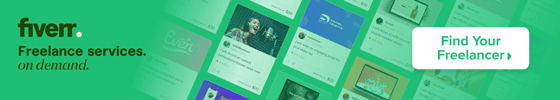


Comments
Post a Comment
If you have any doubts or questions, Please let me know. Please do not enter any spam link in comment box. If you want help on something, let me know I'll be always there to help you.
Thankyou.